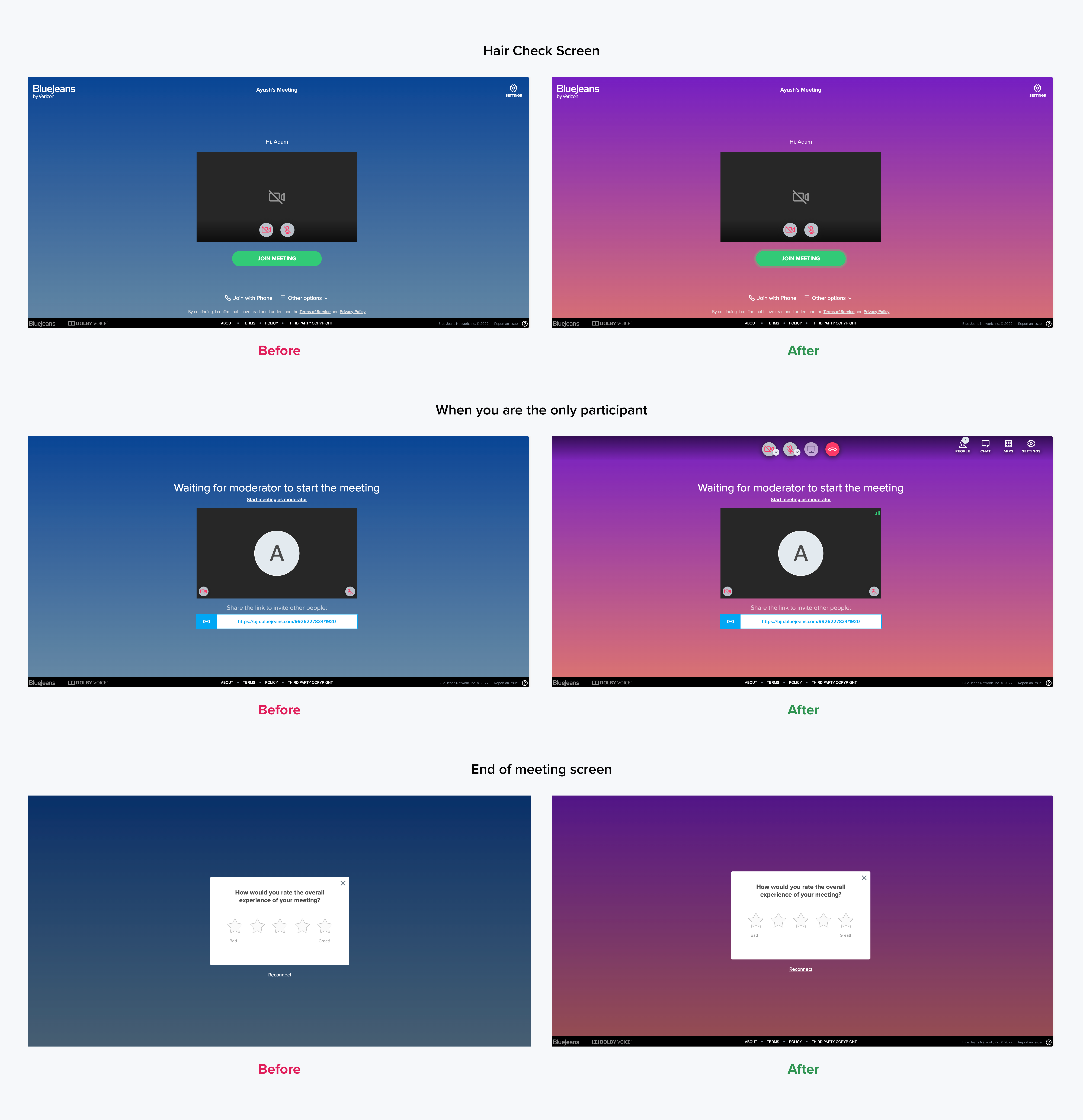Background Color
The Web Embed SDK provides the capability to customize the background color within the meeting experience. By default, the background color will be the one BlueJeans has configured.
Custom colors must be configured using hexadecimal values and can be either solid color or a linear gradient. When choosing color options, ensure they are accessibility-approved.
- Solid color (e.g. #FFFFFF).
- Linear Gradient color (e.g. (#607488, #203245), (#6393CC, #2756B0), (#5BB3CD, #009695), (#FF9D8C, #FF664B), (#FB8FA8, #EE5876))
Web Embed SDK provides an easy way to customize the background color within the meeting experience of your preference. Customization of participant tiles are optional and all tiles have a default background color.
- Custom Background: You can customize the background color of an embedded screen of your choice in-meeting experience.
- Audio Tile Color: customize the background of individual participant tiles in-meeting when their video is turned off.
- Container Color of All Tiles: customize the background container of all individual participant tiles.
Note:
If you provide any telehealth custom background color in your embed experience, then the theme selection of background color will be ignored. To know more on telehealth background customization, you can check Custom Background Color.
Use the following code snippet to customize the background color.
BJNEmbedSDK.joinMeeting({
"meetingInfo": {
"meetingId": "Meeting ID",
"name": "Your Name",
"passcode": "Passcode",
},
"iFrameProps": {
"width": "",
"height": ""
},
"uiProps : {
"customBackground" : Provide any color(e.g.: #FFFFF),
"inMeetingBGConfig" : {
"audioTileColor" : Provide any color(e.g.: #aaa),
"containerColorOfAllTiles" : Provide any color(e.g.: #bbb)
}
}
})
The image above shows the default background color (left) and custom background color (right) in various screens.