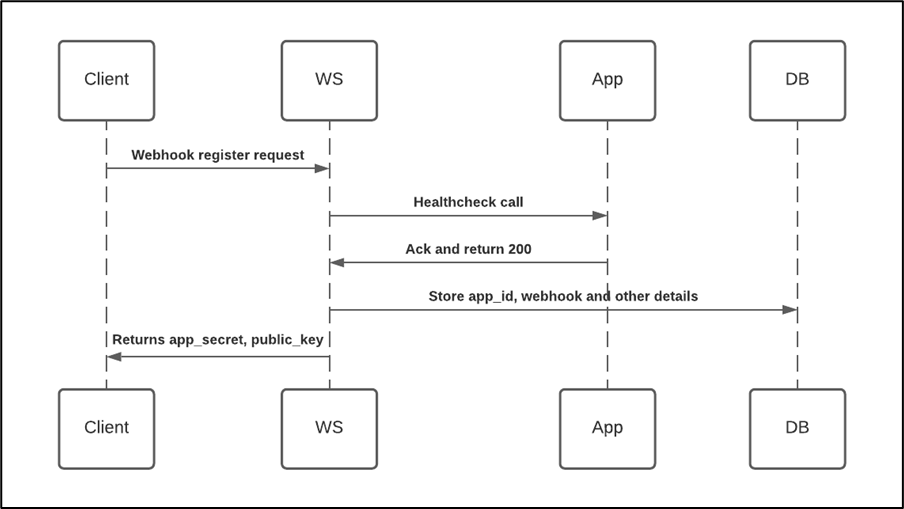Setting up a Webhook
Do the following steps to register the Webhook via the BlueJeans administration console.
- Go to BlueJeans administration console -> ENTERPRISE APP -> CHOOSE THE SPECIFIC APP-> WEBHOOKS.
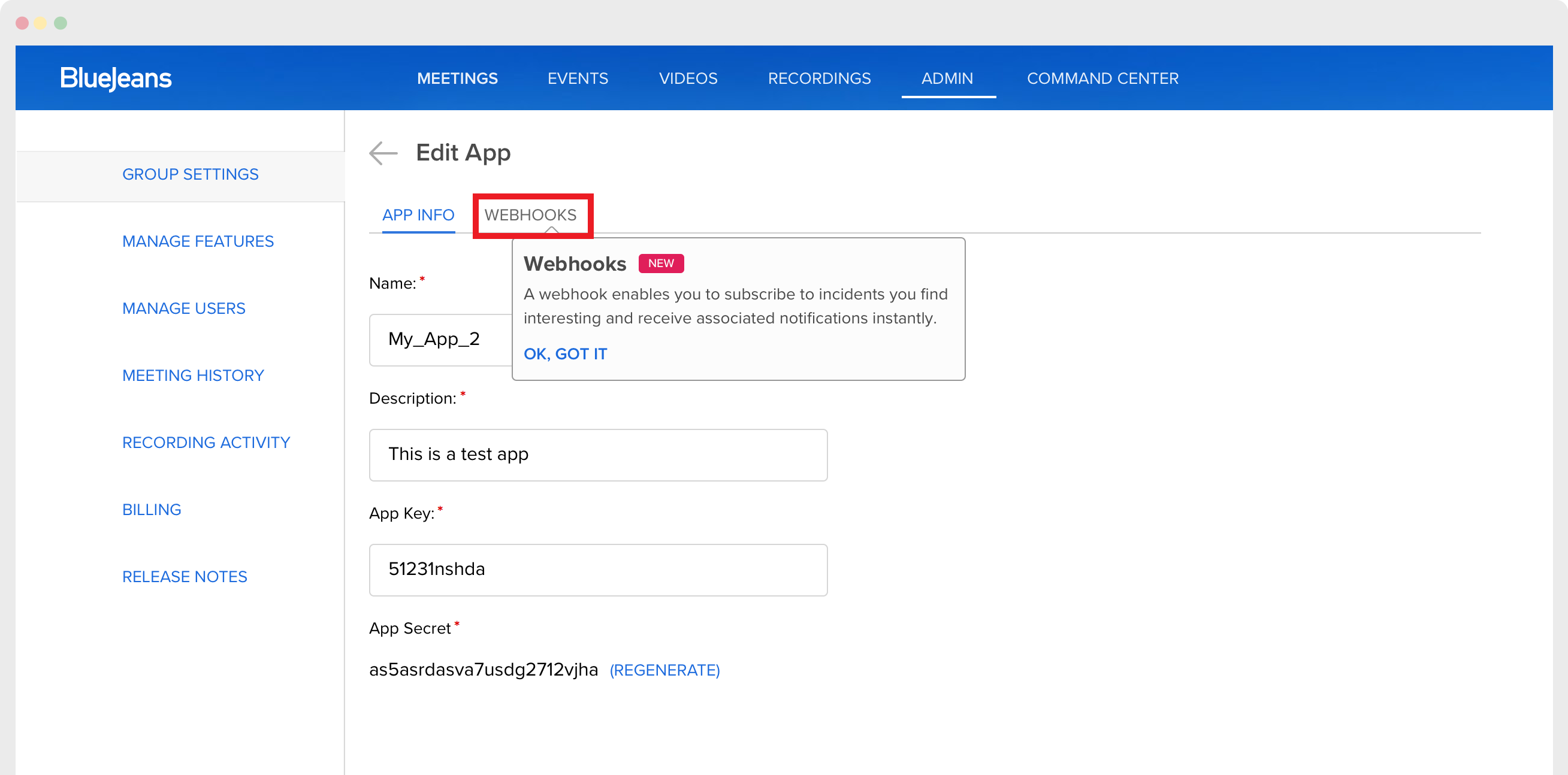
- Click ADD WEBHOOK.
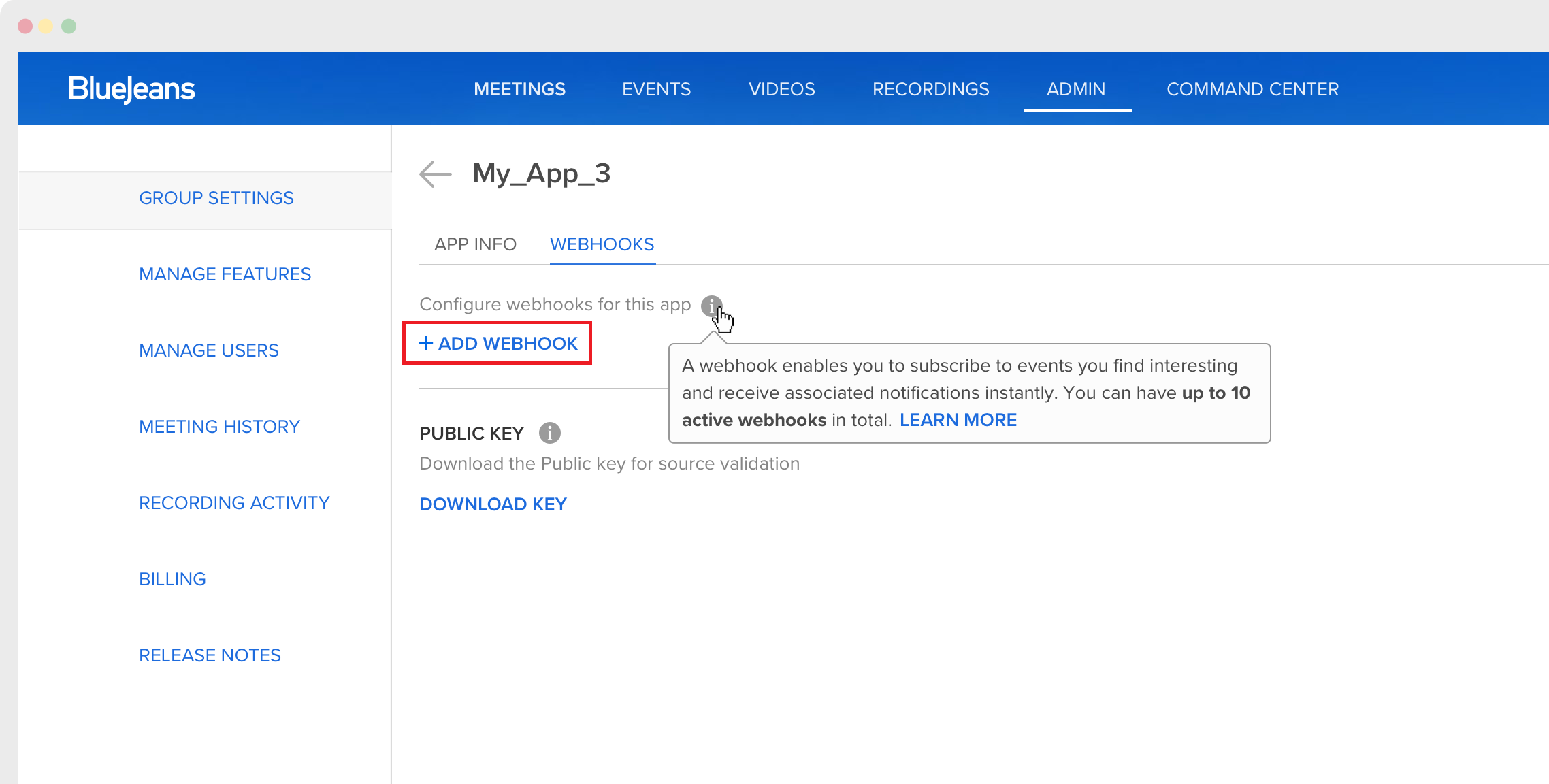
- In the form that is shown, enter the details of your new webhook. For more information, see the webhook configuration later on this page.
- Enter a webhook name ( a field where you need to provide your webhook name. This is just the title of the key entry in BlueJeans).
- Provide a valid endpoint URL and click on GET KEY for getting the secret key.
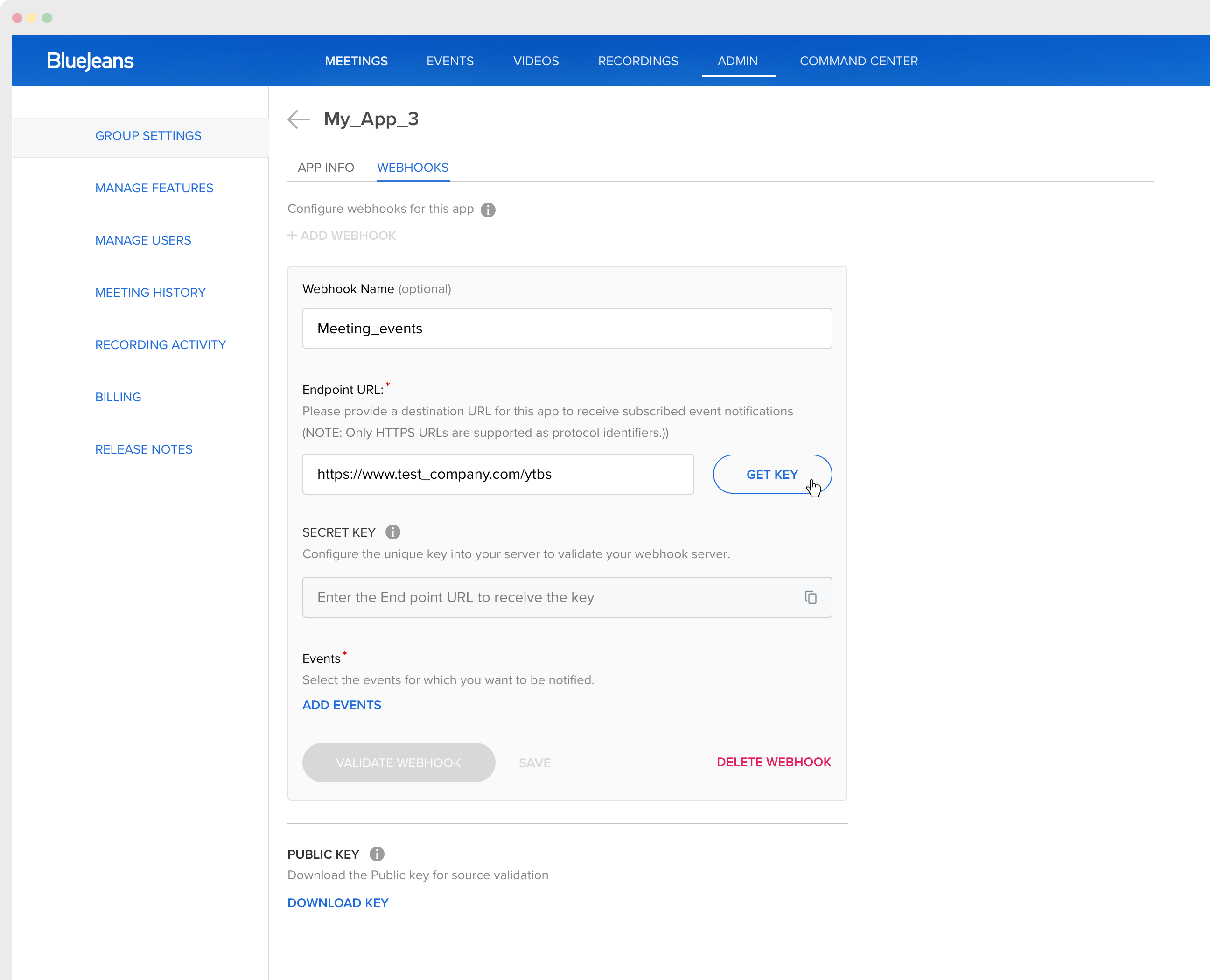
Your webhooks endpoint URL must be able to send the secret key to the webhook server in the below JSON format.
{ "secret": "whsec_TJUg5ZZm........AXSJXQVNptvw" }- Click ADD EVENTS to add the event you want to be notified.
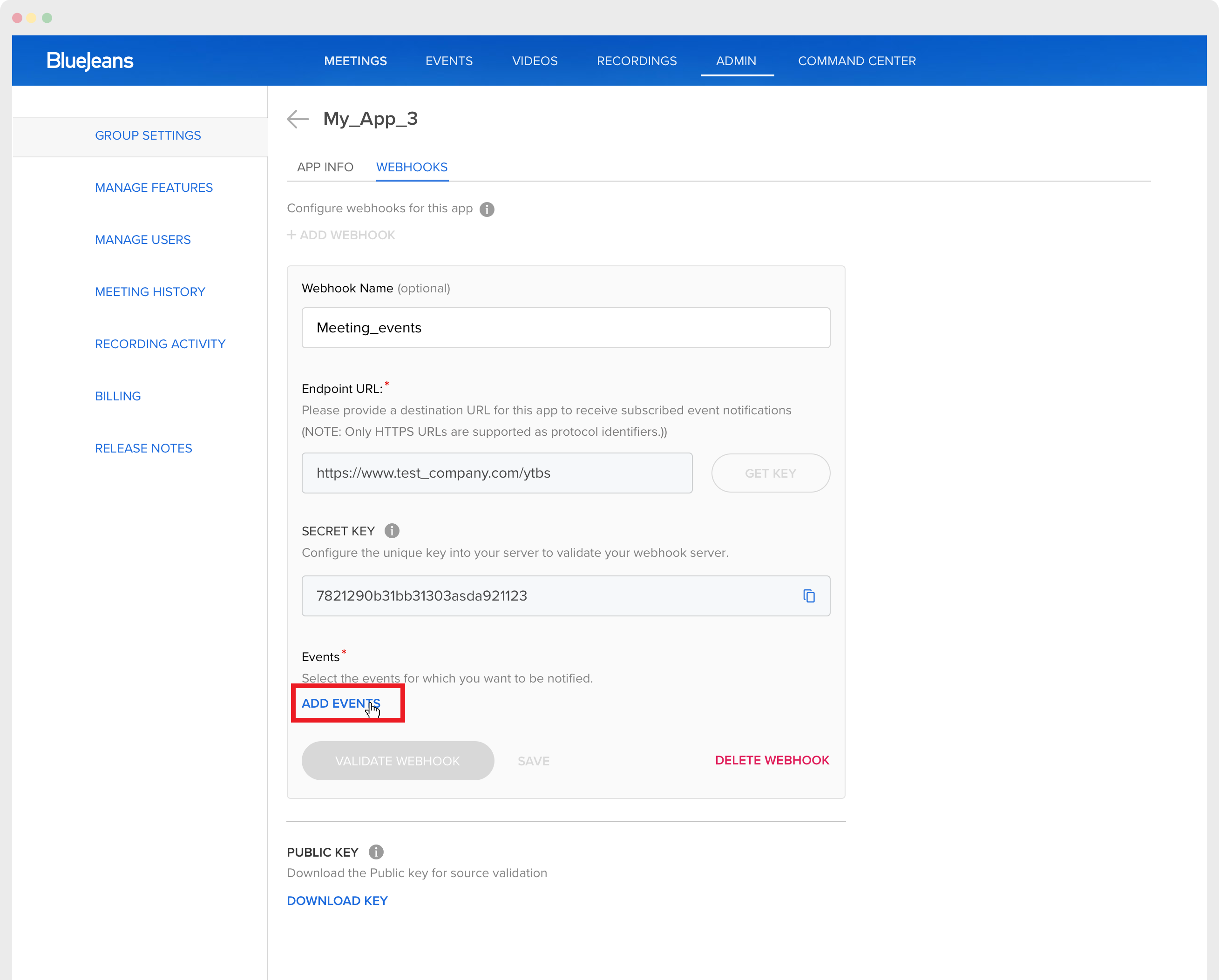
- After subscribing to events to be notified, click VALIDATE WEBHOOK to validate your app. If this validation yields a correct response from the webhook server, the given webhook endpoint URL registration is successful and marked as ACTIVE.
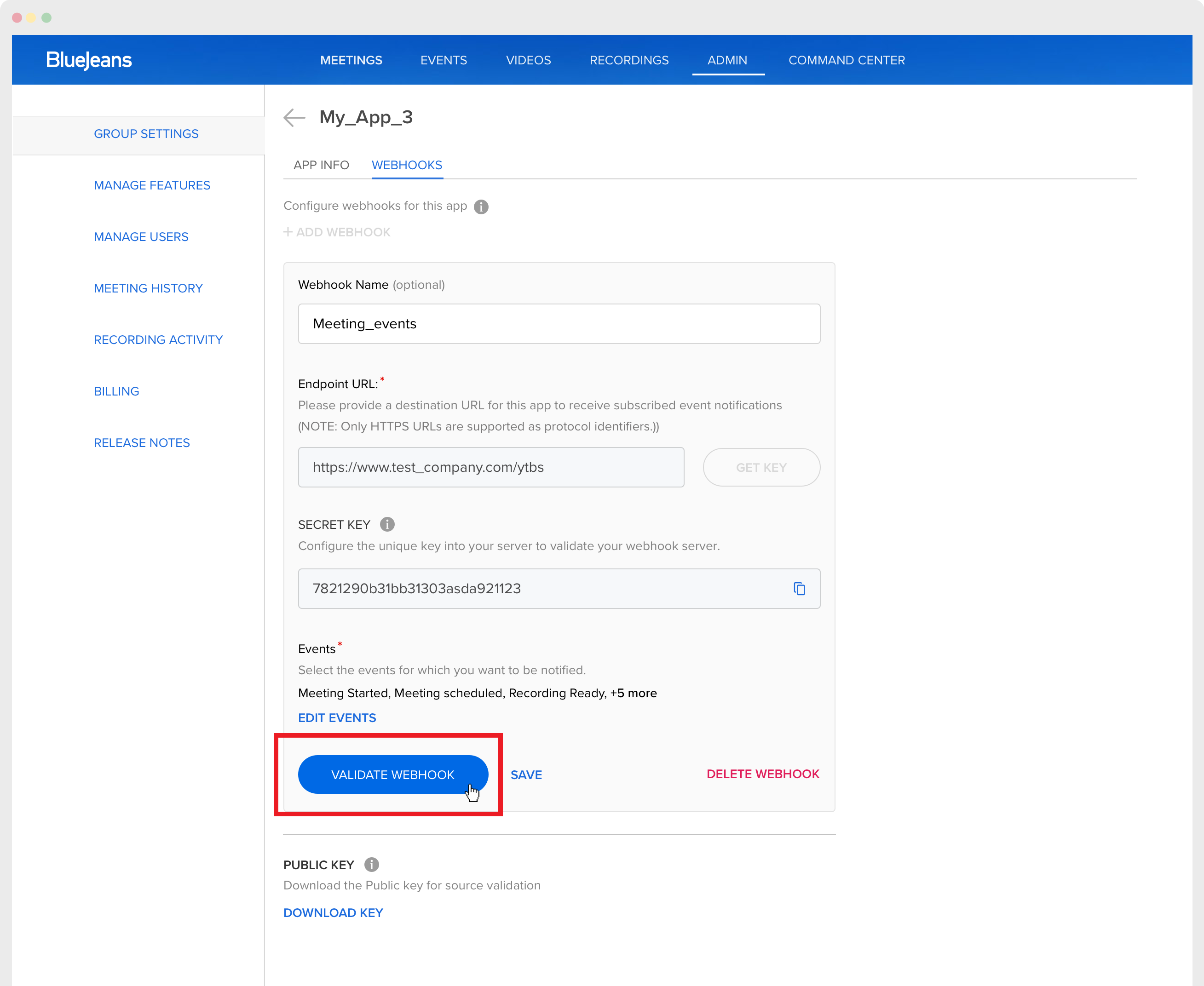
Note
After successfully registering a webhook, you can enable or disable the webhook.
The below diagram explains the technical representation flow for registering and validating a webhook.